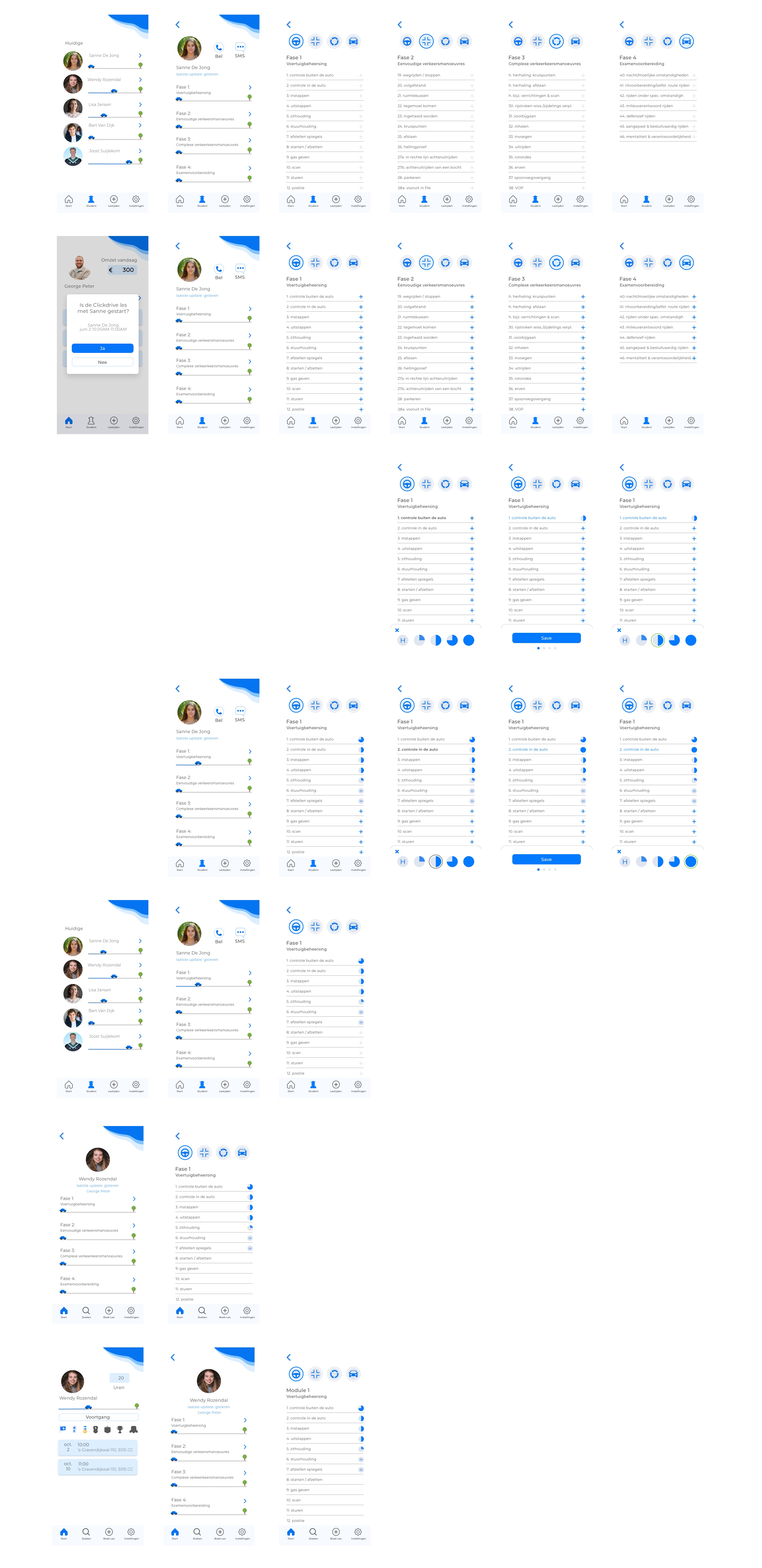Progress System
Grading System is a crucial feature which provides unify standard of grading. There are several competences in leaning how to drive a car. We use the lesson card made by Verjo (Driving School) based on CBR standard.
(https://www.cbr.nl/nl.htm)
Clickdrive AppClickdrive, a mobile app that empowers students by searching multiple independent instructors in their own flexible hours. Clickdrive provides an online marketplace of the driving lesson industry.
My Role
UI/UX Design
Timeline
Sep. 2020 - Oct. 2020
Team Members
Clickdrive Team with Cloudprimero Team
Project Manager: Bart Buurma
Lead Developer: Zeeshan U.
UI/UX: Tammie Kang
Frontend Developer: Shahood Hussain
Backend Developer: Salik Jamal
Sales: Ross Ramphal
Tool
Sketch, Zeplin, Principle, Principle App, Pop, PowerPoint.